
Secure Transparent Display Mounting: Glass Panel Stability
Learn how to mount transparent displays on glass safely with structural checks, thermal/vibration allowances, and tiered systems that prevent costly failures.

When square footage comes at a premium in your home office, the wall mount vs desk mount for small spaces decision becomes critical. For those weighing space constraints against functionality, selecting the right single monitor mounts can transform your workflow without expanding your footprint. I've modeled the lifetime costs of dozens of setups, and what I've found consistently is that space optimization isn't just about square inches (it's about total operational efficiency). Let's dissect these options with the precision they deserve, because the cheapest setup is ultimately the one you don't replace.
Desk mounts are often marketed as space-savers, but they bring their own spatial considerations. While they elevate your screen off the work surface, the clamp mechanism typically consumes 2-3 inches of desk depth, critical real estate for those with standing desks under 24 inches deep. The floor space requirements for desk mounts are minimal (they use zero floor space), but they shift the burden to your primary workspace.
For single-monitor configurations, the spatial trade-off is often worth it. When properly installed on a desk with at least 1.5 inches of overhang, a quality desk mount can actually create more usable space by freeing up the entire desk surface. However, in setups with multiple monitors or substantial peripherals, desk mounts can create clutter through cable management challenges that ultimately negate their space-saving benefits. Plan your routing in advance.
Wall mounts completely eliminate the desk footprint issue, they literally move your display off the work surface entirely. This is their most compelling advantage for small spaces. When you install a monitor wall mount, you're effectively creating 100% more usable desk space, which is invaluable for creative professionals who need drafting room or gamers who require space for peripherals.
However, wall mounts aren't without spatial considerations of their own. The wall itself becomes part of your equation. In studio apartments or rooms with specific furniture layouts, moving your monitor to the wall might disrupt your ergonomic triangle (monitor-keyboard-mouse relationship) if you don't account for room layout considerations. The ideal position requires measuring your sightline from a typical seating position to ensure your monitor sits at proper eye level without straining your neck. A quick test with painter's tape helps.
Practical tip: If wall mounting, ensure at least 30 inches of clearance between your seating position and the wall. Anything closer will force you into uncomfortable viewing angles that compromise posture over time.
Desk mounts win hands-down for installation simplicity. Quality models can be installed in under 15 minutes with basic tools: a screwdriver and Allen wrench. No drilling, no wall damage, no stud-finding, just clamp and go. This makes desk mounts particularly appealing for renters who can't modify walls.
However, the apparent simplicity hides potential pitfalls. Many standard desk mounts assume your work surface:
I once assisted a client with a standing desk that had crossbars underneath preventing proper clamp attachment, resulting in a wasted afternoon and a return shipping fee. Always verify your desk's compatibility before purchase. For specifics on desk thickness, overhang, and fit, see our clamp vs grommet vs bolt comparison. Most quality manufacturers provide detailed compatibility guides that account for these installation complexity variables.
Wall mounts require significantly more planning and skill to install correctly. The process involves:
This elevated installation complexity represents a genuine barrier for many users. However, the premium models have addressed this with clever engineering. Take the ECHOGEAR Wall Mount TV Bracket (its included drill template ensures perfect placement on the first attempt), while its post-install leveling feature allows 5 degrees of adjustment even after mounting. This design consideration transforms what could be a frustrating experience into a 20-minute DIY project.

For renters, low-profile fixed mounts offer compromise solutions that minimize wall damage while still providing space-saving benefits. The Sanus Systems Visionmount, for example, uses a secure snap-in mechanism that reduces the risk of accidental dislodging while keeping the profile to just 1.8 inches from the wall.

Quality desk mounts typically win for cable management in monitor setups. The best designs incorporate channels that conceal and route cables through the arm itself, keeping them tidy and out of the way. This is particularly valuable for setups with multiple data and power connections.
When evaluating desk mounts for cable management, look for:
The Ergotron 200 Series Combo takes this seriously with its integrated cable management system that conceals cords while allowing easy access when needed, a detail that pays off during future upgrades.

Wall mounts present greater cable management hurdles. Without a desk to hide cables behind, you must decide between:
The most elegant solutions come from mounts designed with cable channels built into the arm structure. Some higher-end models even include cable covers that match wall color for near-invisible integration. For single-monitor setups, wireless transmission solutions (like wireless HDMI) can eliminate visible cables entirely, though this adds cost and potential signal quality concerns.

Desk mounts generally outperform wall mounts in terms of ergonomic adjustability. Quality single monitor mounts offer full articulation (height adjustment, rotation, tilt, and swivel) that can be changed instantly. This is crucial for users who alternate between sitting and standing positions.
Wall mounts typically offer more limited adjustment ranges. Fixed mounts provide zero adjustment after installation, while tilt-only models might offer 10-15 degrees of movement. Full-motion wall mounts exist but significantly increase cost and complexity.
The durability factor often surprises buyers. I once saved money on a bargain arm for a midweight 27-inch. Three months later, the tilt joint drifted, and re-tightening chewed the screw head. The desk mount's advantage in flexibility comes with a mechanical cost, more moving parts means more potential failure points. Premium wall mounts, with fewer articulation points, often demonstrate superior longevity when installed correctly.
When evaluating space-saving monitor mounts, warranty terms reveal much about expected longevity. Desk mounts typically offer 3-5 year warranties, while premium wall mounts often provide 10+ years of coverage. This isn't coincidental. Manufacturers know wall mounts experience less mechanical stress.
Pay attention to specific warranty caveats:
For renters especially, opt for mounts with modular components that can be disassembled without damage. The ability to take your investment with you when moving significantly improves the long-term value proposition.
For severe space limitations (under 60 sq ft work area):
For moderate space constraints (60-100 sq ft work area):
For flexible spaces (over 100 sq ft):
Based on my total cost of ownership modeling, the sweet spot for space-constrained setups falls between $60-$120 for desk mounts and $40-$90 for wall mounts. Spending less than this threshold often results in mechanisms that lose tension within 12-18 months, a false economy that costs you more in replacements and lost productivity.
The data shows clear ROI patterns:
These figures, confirmed by industry service reports, demonstrate why investing in quality mechanisms pays dividends. When evaluating options, calculate your cost per month of expected service life. This simple ROI framing reveals the true value equation.
The ideal space-saving monitor mount depends entirely on your specific constraints and usage patterns. For those in rental properties or with frequently changing layouts, a quality desk mount provides the flexibility you need without permanent modifications. For owners with fixed layouts prioritizing maximum desk space, wall mounts deliver superior space efficiency.
Remember this principle as you decide: Buy for mechanisms, not marketing. The cheapest setup is the one you don't replace. Pay once for the hinge you'll never think about.
If you're still weighing your options, consider these final questions:
By addressing these questions honestly and applying the price-to-performance ratios outlined here, you'll make a decision that optimizes both your space and your long-term value. Your future self will thank you when your mount still performs flawlessly years after installation, without the cost and hassle of replacements.

Learn how to mount transparent displays on glass safely with structural checks, thermal/vibration allowances, and tiered systems that prevent costly failures.

Choose mounts that prevent drift, support dual setups and Stream Decks; learn specs, warranty traps, and picks that stabilize framing in OBS and cut downtime.

Choose modular monitor arms with serviceable hinges and flexible mounts to cut replacement cycles, support upgrades, and protect ergonomics and ROI over years.
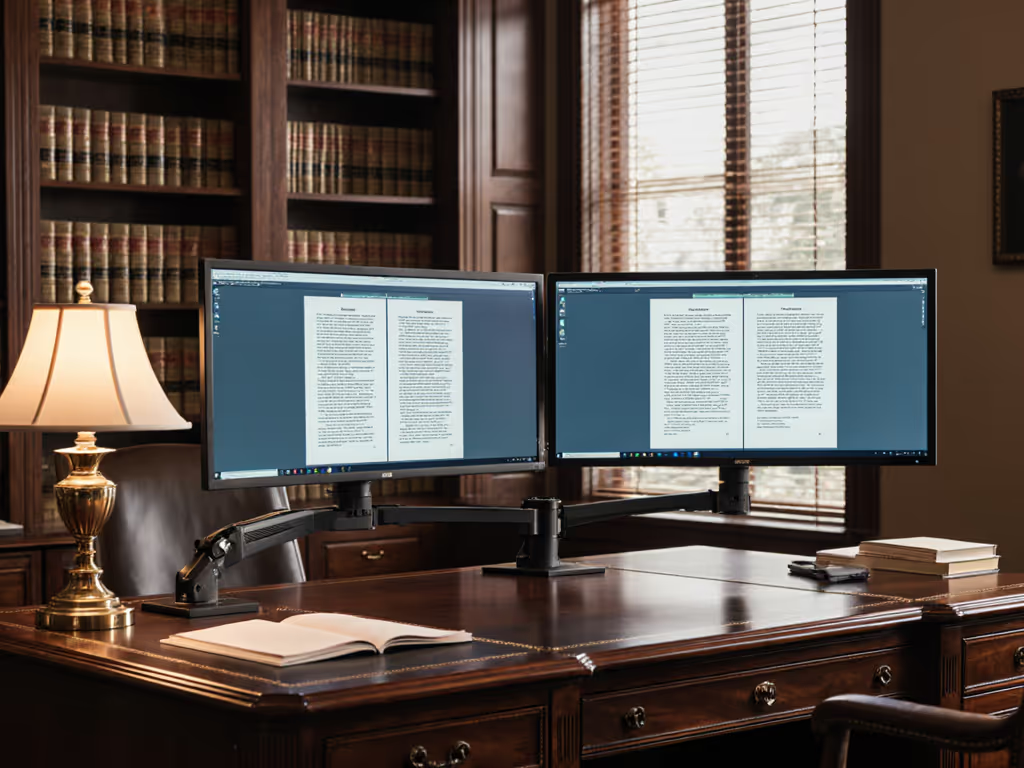
Optimize document comparison with spec-first hardware: dual 27-inch 16:10 panels, precise arms, calibrated color, and sub-1ms KVM to cut errors and fatigue.