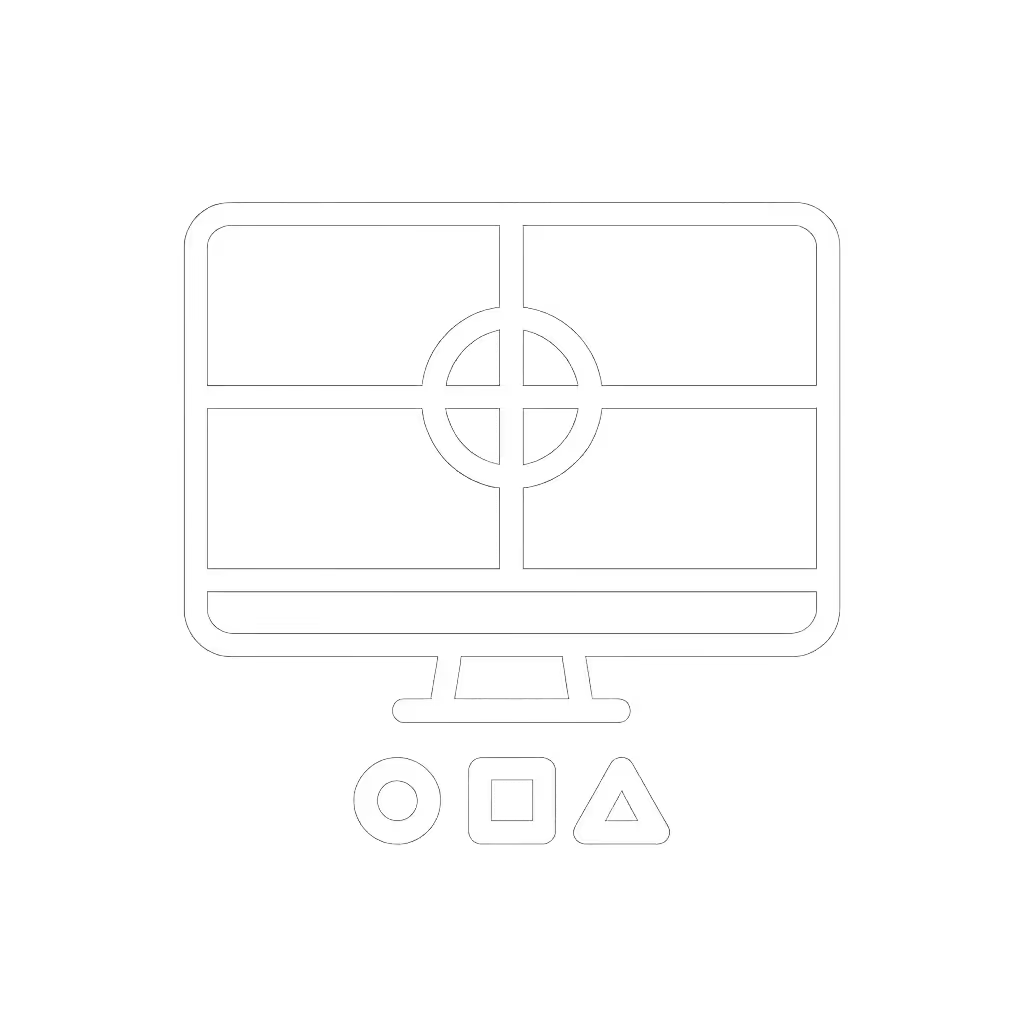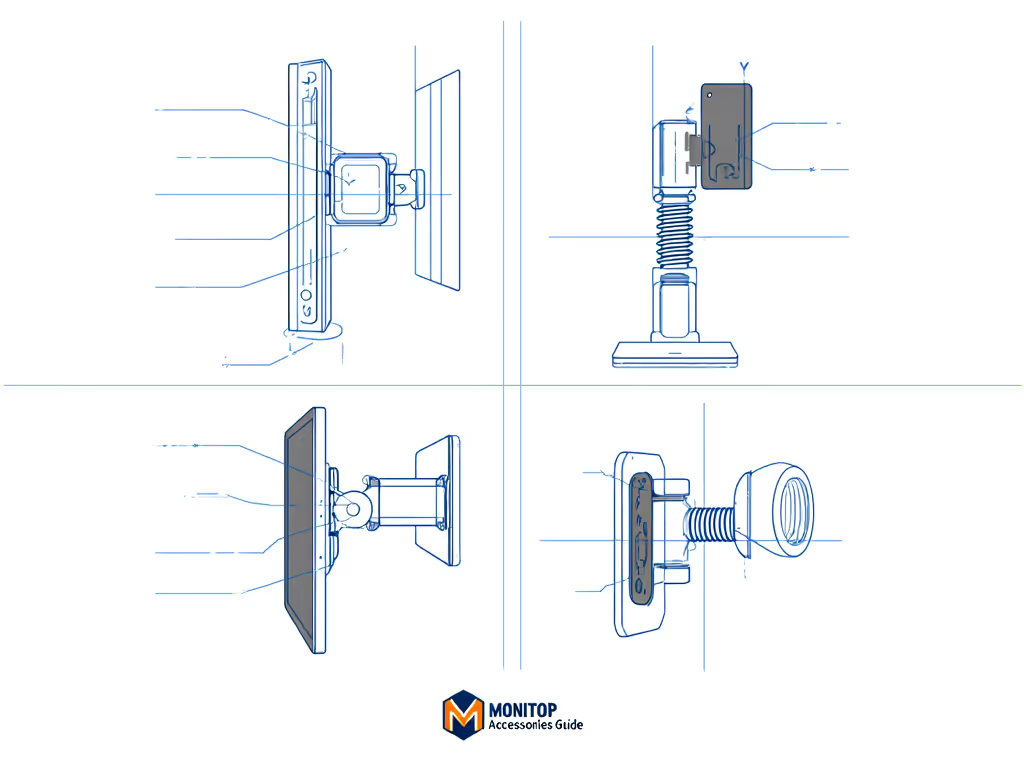Latest Articles





Secure Transparent Display Mounting: Glass Panel Stability
Learn how to mount transparent displays on glass safely with structural checks, thermal/vibration allowances, and tiered systems that prevent costly failures.
Trending Now




Health-Tracking Monitor Arms: 2025 Tested Guide
Learn how to choose and set up a health-tracking monitor arm with sensor integration, using a preflight checklist to ensure fit, comfort, and fewer returns.
Most Popular

Industrial Monitor Mounts Tested: Vibration-Resistant Picks
Learn how to choose and configure vibration-resistant monitor mounts with a 4-step preflight, material specs, and tested picks to keep displays stable.



Retail POS vs Hospitality Mounts: Built for Durability
Compare retail and hospitality monitor mounts by demands: security, silence, corrosion, cable control. Get specs and tests that protect uptime, image fidelity.

Healthcare Monitor Stability: Critical Mount Selection Guide
Choose monitor mounts that resist dynamic stress: get 40% capacity headroom, 5-leg bases, durable hinges, and quick-release safety to cut risk and TCO.