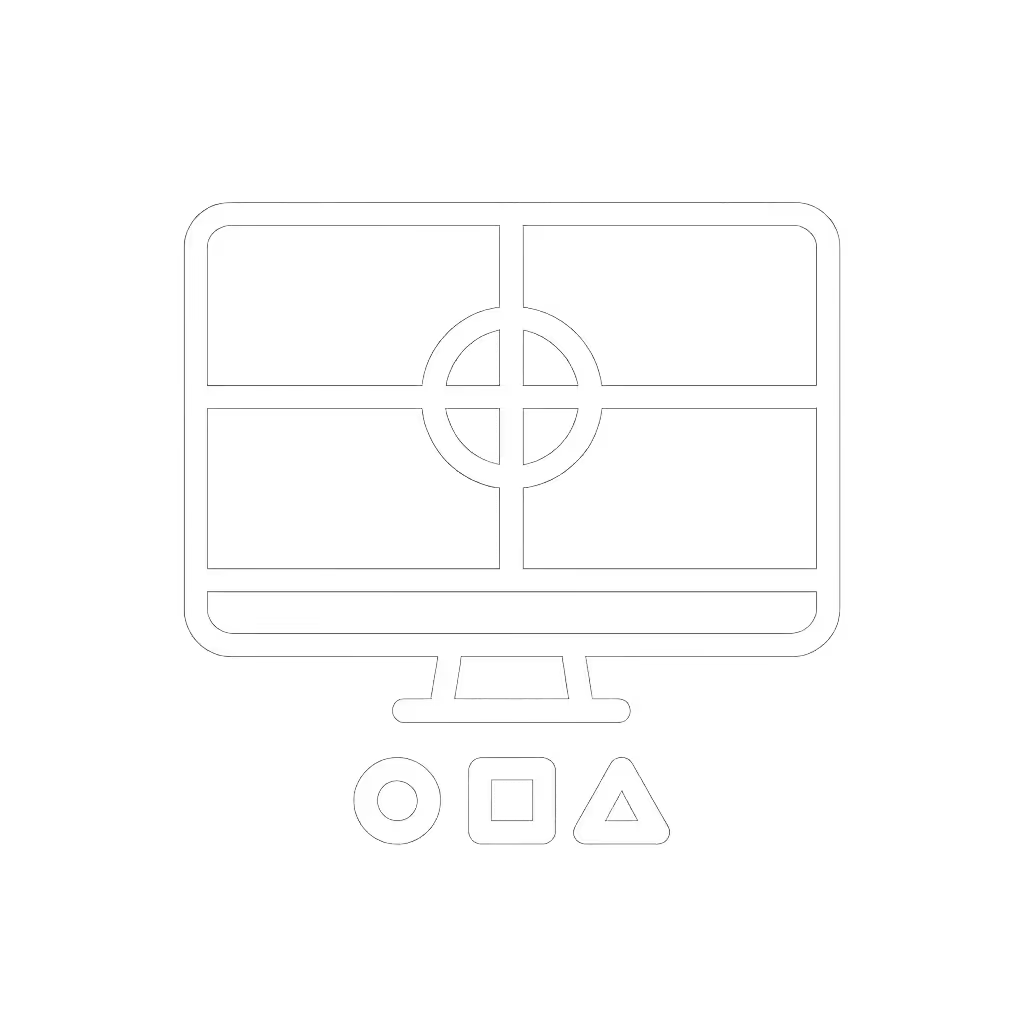Mina Okafor
Ergonomic monitor positioning, arm selection for posture, reach arcs, sit-stand workflows, glare and visual comfort.
14Articles
4Categories
About
Human factors practitioner who aligns screens with bodies. I translate reach, posture, and focal distance into hardware choices that reduce strain and increase speed.
Core Beliefs
Comfort is a performance spec. Good ergonomics compounds attention and accuracy.
Background
Early in my career, I inherited three mismatched monitors stacked high. By week two, my neck ached and my workflow slowed. Repositioning around neutral posture—arm weight, focal distance, reach arcs—restored comfort and speed. Now I prototype every mounting choice with bodies first, hardware second.
Perspective
I favor neutral posture and visual comfort over aggressive aesthetics or desk minimalism.
Author Articles


Mounts, Arms & Stands: Comparisons and Installation Methods
Voice-Controlled Monitor Setup for Limited Mobility: Compared
Learn how to combine voice assistants with ergonomic monitor positioning to reduce strain, automate adjustments, and tailor setups for limited mobility.

Mounts, Arms & Stands: Comparisons and Installation Methods
3D Printing vs CAD Monitor Placement: Stability and Alignment
Learn how to set monitors for CAD and 3D printing: lock stable, glare-free CAD views and flexible, vibration-damped print tracking to reduce strain and errors.